Building your own website with WordPress blocks can feel like freedom at first. You drag, drop, and design visually but soon discover that small things take far too long. Need a block to fade in? Want to add a custom class or a quick popup without code? Suddenly, the promise of “no-code” turns into endless plugin hunts and half-working snippets.
That’s the challenge many business owners face when they decide to build their site themselves. You want professional results, but you don’t want to hire a developer for every tweak. The good news is that the WordPress ecosystem is evolving fast. There are now powerful, lightweight plugins made specifically for the new block editor, tools that give you design freedom without breaking performance or compatibility. Below are seven I’ve personally tested and often recommend when building block-based websites for clients.
1. Block Visibility
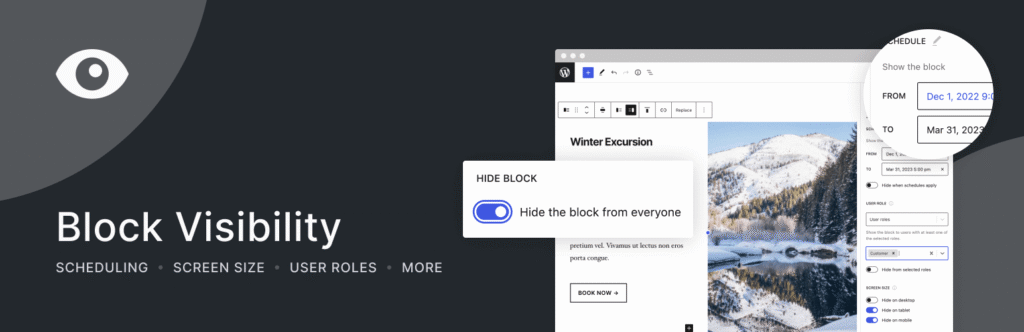
If you’ve ever wanted to show or hide content based on who’s viewing your site, Block Visibility is a must-have. It adds conditional logic to Gutenberg and you can display a block only for logged-in users, hide it on mobile, or schedule it to disappear after a date.
This is especially valuable for small business owners running membership programs or limited-time campaigns. You could, for example, show a “Returning Customer Discount” banner only to logged-in users or hide an expired promo automatically.
- Pros: Excellent for personalized or timed content; intuitive UI; lightweight.
- Cons: Some conditions require Pro version; can overcomplicate layouts if overused.
2. Light Modal Block
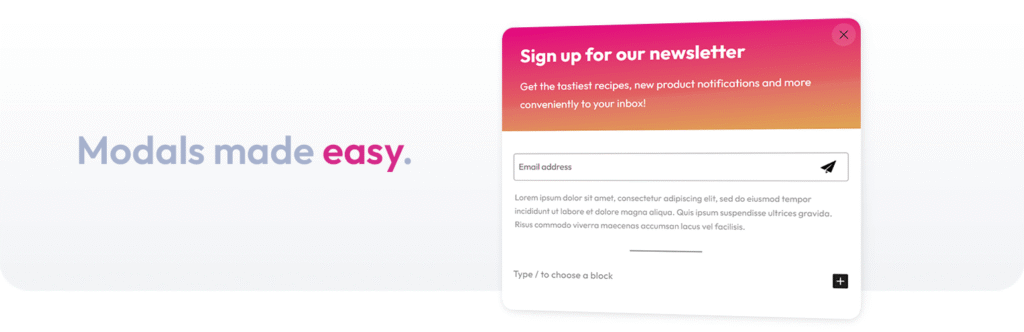
Sometimes you just need a simple popup, such as a video lightbox, newsletter form, or announcement. Most popup plugins are huge and slow down your site. The Light Modal Block takes a minimalist approach. You insert a modal block anywhere, choose its trigger (button, image, or text), and fill it with your own content.
It’s perfect for developers who value clean markup and site speed. Everything happens within Gutenberg, with no extra scripts and no bloat. Whether you’re adding a “Watch Demo” video or a quick “Book Now” form, this plugin gets it done quickly.
- Pros: Lightweight; native block integration; ideal for small popups or embeds.
- Cons: Lacks marketing-style targeting or analytics; basic styling options.
3. Icon Block
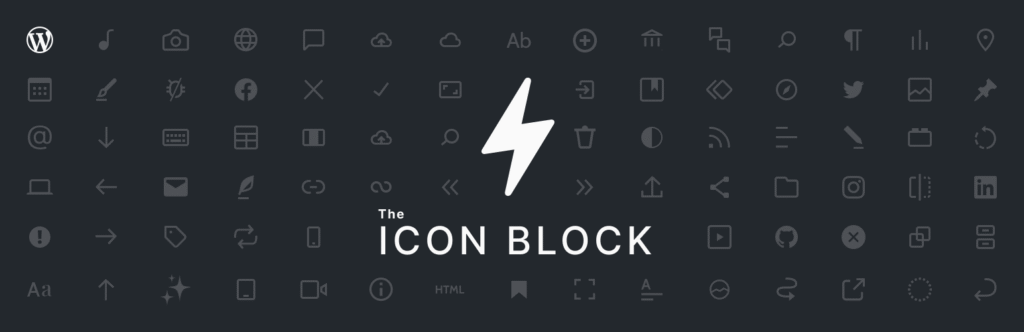
Icons are the quiet heroes of good design, guiding attention and improving readability. The Icon Block plugin lets you insert crisp SVG icons directly into your layout, with full color and size controls. It supports popular icon sets like Font Awesome and Material Icons, and because it uses inline SVGs, your pages stay fast and accessible.
For small-business websites, icons can visually explain features, contact options, or service highlights without cluttering text. This plugin gives that professional polish without requiring a design background.
- Pros: Uses clean SVGs (no extra HTTP requests); accessible and lightweight.
- Cons: Limited icon packs; manual color adjustments for design consistency.
4. Animations for Blocks
Movement catches attention, and that’s exactly what Animations for Blocks does. It adds a friendly animation panel inside Gutenberg where you can choose effects such as fade, slide, zoom, or bounce. Each block can have its own animation duration, delay, and trigger point.
Instead of importing external animation libraries or writing CSS, you can achieve elegant visual effects with a few clicks. Used sparingly, this helps create lively landing pages or interactive product sections without harming page speed.
- Pros: Dozens of pre-built animations; no coding required; integrates with any block.
- Cons: Overusing animations can hurt UX; limited custom control for advanced users.
5. GetDave Responsive Navigation Block
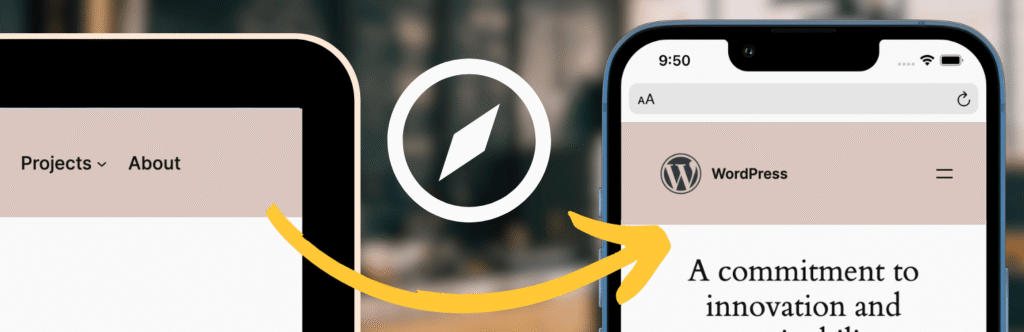
The native Navigation block in Gutenberg has improved, but it still frustrates users who expect simple mobile menus. The GetDave Responsive Navigation Block solves that gap. It adds a fully responsive, accessible navigation system that behaves beautifully on all devices.
You can customize breakpoints, toggle icons, and alignment without writing code. It’s ideal for freelancers, restaurants, agencies, or any small business that needs a straightforward navigation setup that “just works.”
- Pros: Responsive and accessible; developer-friendly; clean design.
- Cons: Limited advanced styling; a brief learning curve for beginners.
6. Social Sharing Block
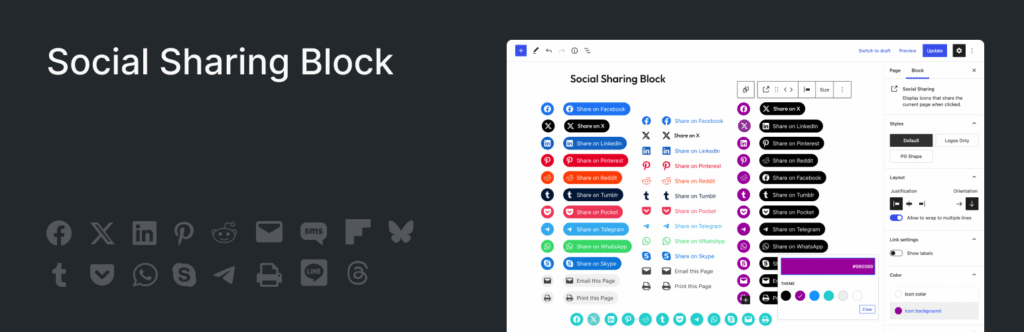
Every website needs an easy way for visitors to share content. The Social Sharing Block adds clean, customizable buttons for major platforms like Facebook, LinkedIn, X (Twitter), and Pinterest, directly inside the block editor. No tracking scripts, no performance loss, and no confusing setup.
It fits naturally into your block theme’s design, letting you position sharing buttons exactly where they belong, such as at the top of an article, within a hero section, or in the footer. It’s a simple plugin that encourages organic promotion of your content.
- Pros: Lightweight; privacy-friendly; blends seamlessly with block themes.
- Cons: Basic customization; doesn’t show share counts.
7. Attributes for Blocks
Ever wished you could assign your own HTML class or data attribute to a block? The Attributes for Blocks plugin finally makes that possible. It lets you add custom IDs, classes, and data attributes directly within the block sidebar, with no need to touch the code editor. For developers and designers who rely on precise styling or animation triggers, it’s a small feature that saves hours.
It’s especially handy when you need to integrate other libraries, like scroll animations or JavaScript interactions. Just add a data-aos or data-delay attribute and you’re done. The block stays clean, and your theme remains fully compatible with Gutenberg updates.
- Pros: Adds fine-grained control; works with all blocks; great for developers.
- Cons: Slight learning curve for non-technical users; too many custom IDs can clutter markup.
Need help building or improving your WordPress site?
Final Thoughts
The modern WordPress block editor is a powerhouse, but only when extended with the right tools. Each of these plugins enhances your creative control while keeping your site lightweight and future-proof. Whether you’re adding simple animations, modals, or smarter navigation, they’ll help you build a site that feels professional without needing a full developer’s toolkit.
If you’re setting up your own website and want expert help making it perform beautifully, I offer WordPress development and AI-powered automation services that focus on clean builds, better conversions, and long-term growth.


Leave a Reply
You must be logged in to post a comment.